I have a whirlpool cabrio wtw7040dwi and error code F5 E2 came up. I replaced the lid lock and I still have the code. How do i clear it or what else is wrong
- Asked By john
-
Answer:
- Answered By MasterTech
Clearing Fault Codes
To clear stored fault codes, enter Service Diagnostic mode(see activating service diagnostic mode below).
Then press and hold the 3rd button used to enter Service
Diagnostic mode for 5 seconds. Once the stored fault codes
are successfully erased, the seven segment display will show
“888”.
ACTIVATING SERVICE DIAGNOSTIC
MODE
1. Be sure the washer is in standby mode (plugged in with all
indicators off).
2. Select any three (3) buttons (except POWER) and follow
the steps below, using the same buttons (remember the
buttons and the order that the buttons were pressed):
Within 8 seconds,
• Press and Release the 1st selected button,
• Press and Release the 2nd selected button,
• Press and Release the 3rd selected button;
• Repeat this 3 button sequence 2 more times.
3. If this test mode has been entered successfully, all
indicators on the console will be illuminated for 5 seconds
with “888” showing in the three-digit display and a tone
will sound. If there are no saved fault codes, all indicators
on the console will momentarily turn off, and then only
the seven segment display will come back on and display
“888”. Upon entry to Service Diagnostic mode, all cycles
and options reset to factory default.
NOTE: The Service Diagnostic mode will time out after
5–10 minutes of user inactivity, or shut down if AC power
is removed from the washer.
Exiting Service Diagnostics Mode
Press the POWER button. All loads will be turned off and the
washer will enter standby.
Once you have cleared the codes, unplug the washer for 1 full minute and plug it back in. If after that the error continues and you have replaced the door lock assembly already, the main control board is bad.