How to fix the fo11 err on a wall oven, FGEW2766UFA
- Asked By Norman Bradley
-
Answer:
- Answered By MasterTech
The F011 error on that model means the following:
Stuck key: a key that has been detected has pressed continuously for 30 seconds or more.
1. If a key was pressed inadvertently for a long time this error code will be displayed. Make sure there is nothing (water, utensils) in contact with the keyboard. The fault code should go away once the key is released and the Stop key is pressed. If the F011 error comes back when a key is pressed it means the error condition is still there. If the F011 error does not come back it means the error condition is gone and the oven can be used.
2. If the fault code cannot be cleared, test the wiring harness between the oven user interface board (connector I2C1 or I2C2) and the touch panel (connector I2C1 or I2C2).
3. If the fault code cannot be cleared and the wiring is good, the touch panel is most likely defective: replace the touch panel.
4. If changing the touch panel did not fix the problem replace the oven user interface board.
The part numbers for the touch panel are based on color:
Part #5304514975 - stainless
Part #5304514976 - black
The control board part number is 316474948
Hope this information helps.