DRYER HAS TWO DASHES ON THE TIME SCREEN ( - - ) NOT SURE WHATS WRONG ?
- Asked By Philip Weber
-
Answer:
- Answered By MasterTech
First unplug the dryer or kill power to it at the breaker for for a few minutes and restore power. If that fails to reset the control then try this:
Be sure the dryer is in Standby Mode (plugged in and all indicators off). Press the following button sequence: MORE TIME ➔ LESS TIME ➔MORE TIME ➔ LESS TIME - all within 5 seconds. All indicators on the console are illuminated with “88” showing in the “ESTIMATED TIME REMAINING” (two-digit) display, if this test mode has been entered successfully.
If E1 or E2 flashes in the display there’s a problem with the thermistor.
Opening the door should cause a beep tone and a number and letter to be indicated in the two-digit display. Closing the door firmly should cause a beep tone and the display to go blank or indicate “88”.
Pressing each button or turning the cycle selector to each cycle, should cause a beep tone and control one or more LED’s. Pressing the HOLD TO START button will also control the motor and heater while the two digit display will indicate a software project number.
If the unit will not reset or not enter diagnostic mode then the user interface board has failed and will have to be replaced. The replacment part for you model is listed below: