I would like to know how to access and replace the thermistor on model GGW9250PL1.
- Asked By Chris
-
Answer:
- Answered By MasterTech
To access or replace the thermistor unplug the dryer then remove the bottom access panel. There are three screws right at the bottom lip of the panel, take those out and remove the access panel. Take the lint filter out of the lint filter housing and remove the screws that hold the lint filter housing in place, slide it down and set it out of the way. Once the lint filter housing is off you will have access to the top side of the blower wheel housing. The thermistor is on top of the blower wheel housing on the far right, the thermal fuse is on the left side. Disconnect the wires from the thermistor terminals and remove the two 1/4 inch screws holding it in place and it will lift out. You can order the replacement thermistor from the link below if you don't have one yet.
CLICK HERE TO ORDER THERMISTOR